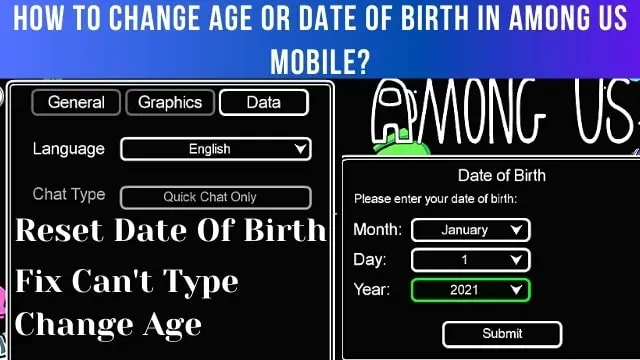Innersloth update among us on march 2021 and brings new simple features on both android and pc. This was a simple feature but it crosses the huge trend. People are now searching only for quick chats. Quick chat has many advantages and trends.
But people are trying to add or turn off quick chat in among us. But some people have mistaken that they submit random birthdates below 13 age. So, You are surely worried about what to do now?
So, today we are representing how you can change date of birth or age in among us mobile.
I have already shown you how to change your date of birth or age in among us using pc. Today, we are sharing with you the easiest process of changing the age in among us game using android and ios. We will also show you the tutorial on changing age using android.
Also Read: How to Change Age in Among Us pc 2022
Video Tutorial
Steps To Change Age In Among Us On Android
There are many ways to change age in among on android. But there are two easiest ways. One is to reinstall your among us directly. Then it will again show you to choose your date of birth. Next is clear data of your among us game.
You can simply uninstall among us game and then install it again from playstore. So I don’t think I need to explain it briefly. Thus, move forward with a clear data method.
Step 1: Open Settings
At first, you need to go to the settings of your mobile or android.

Step 2: Open Application Manager
Now you need to find an application manager or on many phones, “Apps”.

Step 3: Find Among Us
Now you need to find the among us game. After finding among us game you need to click on it.

Step 4: Clear Data
Now click on “Storage” then find clear data and click it. (Its main function is to clear all the data inside the game without deleting it.)


Step 5: Change Age
Now launch the among us game and then change the age. But this time don’t forget to submit age or date of birth greater than 13 years.

Done. Enjoy the game with both free and quick chat.
The steps are very easy of changing age in among us on android. Reinstall or clear data of your game is the easiest way to change age.
Also Read: How to turn off quick chat in among us?
FAQs
1.How to get rid of quick chat only in among us mobile?
-To get rid of quick chat only in among us mobile, you need to change the birthdate or date of birth or age in among us game. So that you can change chat type to free or quick chat.
2.How to change your age in among us mobile?
-Changing your age in among us mobile isn’t too hard. There are two methods to change age. The first one is to uninstall among us game from your mobile and again install it. Another is you need to clear data of among us game.
3.How to change your date of birth in Among Us?
-You can change your date of birth in among us by following the stepwise tutorial in this blog for both pc and android.
Conclusion
This is how you can change your date of birth in among us mobile or android. Follow the steps carefully and get rid of among us quick chat only problem easily in mobile. Comment below if you have any issues while changing the date of birth or age in among us on mobile.